PAMCO-IMAGING "ONE CLICK" SOFTWARE
2025, January.
Latest version number is "1.9.4.4 Canon DLL 13.10.20"
Windows 7, 8 ,8.1 & 10
Software download. Click link below to download a 15meg sized ZIP file.
Pamco OneClick 1_9_4_4 Canon 131020
( If download fails, please email sales@pamco-imaging.com for a trial version. A ZIP of the EXE will be emailed )
SOME NOTES:
>After install the short cut may not appear on your desk top.
To open the app just type "pamco one click" in the windows search.
If your using a turntable with the "Pamco One Click" software please also install the "FTDI" driver package found below.
NOTE: if this is an upgrade, please un-install old version before installing newer version.
After the ZIP has downloaded, then unzip and run the "setup.exe" file in the new folder. NOTE: do not run the setup exe file in the ZIP folder, you must run the setup.exe that shows up in the unzipped folder.
Any install issues , please contact mark@pamco-imaging.com
Photography Turntable Driver Package also known as the "FTDI" driver package.
All Pamco-Imaging turntable owners, this is the driver package needed for the turntable.
FTDI Stepperboard 2.12.24 WHQL Certified (1)
Unzip and run "dpinst64.exe" , or the 32bit version for 32bit windows OS.
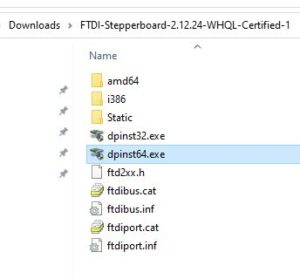
PAMCO-IMAGING utilities.
Com port scanner. Used if your computer "can't" find the turntable.
Run this tool and simply send a screen capture of the tool after it has run the test.
Sending the LOG file is optional.
Legacy software.
The original turntable & camera control software, 2009.
NOTE: This software will only work with PAMCO turntables.
You will need the FTDI driver installed. See above.
pass word hint for pamcosupport "custom code" page access = old company name and big product # all one word lower case
End.