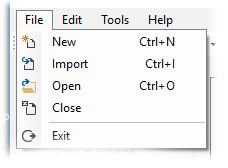
Opens the [New Project] window to allow setting up of a new project.
Key board short cut = Control + N
Import:
Used when in [Batch Mode] to import images.
After importing a single image or a set of images you may use the import feature to bring in images from another source.
You may import multiple times to populate the thumbnail display on the bottom right of the GUI.
Open:
Open is used to continue work on an existing project that was previously made.
Close:
To close the current project that you are working on.
Exit:
Formally stops the software and closes the GUI. Serves the same function as clicking on the [X] in the top right hand corner of the GUI.