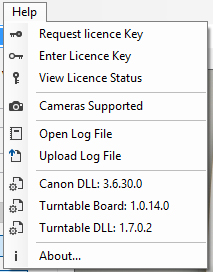
Request Licence Key:
After the 14 day trial period a licence key is needed to unlock the software. If the computer is connected to the internet then this selection will make a key request. (Note , if a Pamco-Imaging turntable is plugged into the computer a key is not required)
Enter Licence Key:
copy and paste in the key and enter the same email used to request the key.
View Licence Status:
This function will display one of the following statuses.
1- a valid key was entered and software will remain unlocked on the computer it was requested from
2- software is still in trial mode.
3- a Pamco-Imaging turntable is connected, which unlocks the software.
Cameras Supported:
A list of supported cameras with the version of software that is installed. Contact mark@pamco-imaging.com if you have any camera compatibility questions.
Open Log File :
This opens a note form with data showing the use of the software since it was last opened. (sometimes referred to as the "error log" or "bug log". Email this to mark@pamco-imaging.com if you have an issue with the software.
Upload Log File:
Automatic upload of the error log file if computer is connected to the internet. Best to email mark@pamco-imaging.com to advise you have sent an error log.
Canon DLL : version of the camera driver package.
Turntable Board : Pamco-Imaging reference number for turntables.
Turntable DLL : version of the driver package for the turntable.